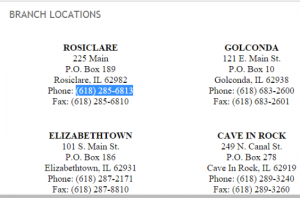Lake Area Bank, a community bank, provides a range of banking products and services. It offers personal banking products and services that include checking accounts, savings accounts/certificate of deposits, loans, online banking services, and mobile banking services; and business banking products and services that include checking accounts, savings accounts/certificate of deposits, loans, and cash management/online banking services; and mortgage and investment services. Lake Area Bank was formerly known as Lake Area Security Bank and changed its name to Lake Area Bank in 1992.
Bank Official Website:
• www.lakeareabank.com
Bank Customer Service Telephone:
• 1 (618) 285-6813
Bank Routing Number:
• 081215597
Bank Swift Number:
• This BANK is not part of the SWIFT network, so there is no number.
Online Banking Mobile Apps:
• No Mobile Apps Available
Branch Locator:
•Branch Finder Link
Area Bank Online Banking Login
HOW TO LOG IN
Step 1 – If a user wants to login to their account they must go to the bank`s Homepage where they should look for `Welcome To Area Bank Online` at the top left of the page. Here the user must enter their `User ID` and `Password` and then click `Login`.
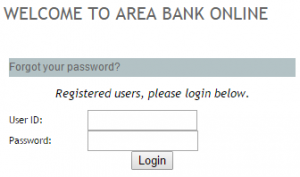
Forgotten User ID/Password
Step 1 – If a user is unable to remember their login details they should contact the bank for further assistance. They can call by telephone on 1 (618) 285-6813 or if they prefer they can contact the bank by visiting their `Local Branch`.
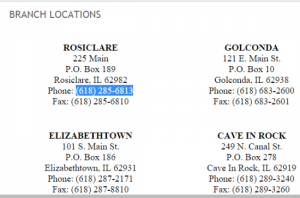
HOW TO ENROLL
Step 1 – If a user is wanting to start banking online then they should contact the bank for further assistance. They can call by telephone on 1 (618) 285-6813 or if they prefer they can contact the bank by visiting their `Local Branch`.