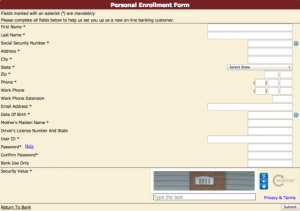Auburn State Bank (Auburn, NE) provides personal and business banking services. Its personal banking services include checking and savings accounts, certificates of deposit, IRAs, HSAs, loans, Visa debit and ATM cards, and safe deposit boxes; and business banking services include checking and savings accounts, certificates of deposit, loans, Visa debit and ATM cards, and safe deposit boxes. The company also provides investment and advisory services; and telephone banking, online banking, ATM, and special services. Auburn State Bank (Auburn, NE) was formerly known as The German-American Bank and changed its name to Auburn State Bank (Auburn, NE) in January 1918.
Bank Official Website:
• www.auburnstatebank.com
Bank Customer Service Telephone:
• 402-274-4342
Bank Routing Number:
• 104900938
Bank Swift Number:
• This BANK is not part of the SWIFT network, so there is no number.
Online Banking Mobile Apps:
• iPhone
• Android
Branch Locator:
•Branch Finder Link
Auburn State Bank Online Banking Login
HOW TO LOGIN
Step 1 – Go to Auburn State Bank’s webpage and input your account “User ID” on the left side of the homepage under the “Online Banking” section, then click login.

Step 2 – Answer your challenge question that you created when making an account. Once you have inputted your answer, click the Submit button.
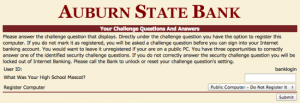
Forgot User ID/Password – Contact the bank’s help line if you can’t remember your User ID and a bank employee will guide you through the process of recovering your ID. Can’t remember your Password? Supply your User ID and answer the two security questions, then click Submit.

HOW TO ENROLL
Step 1 – Click the “Enroll Today!” link to access the Auburn State Bank enrollment page. Choose which type of account you would like to enroll with (Personal or Commercial) by selected the appropriate link.
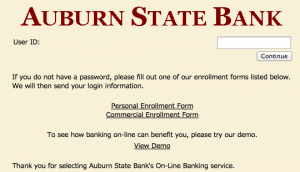
Step 2 – Read the following agreement. If you agree to the terms and conditions, you must click the I Agree button to advance to the next stage of enrollment.
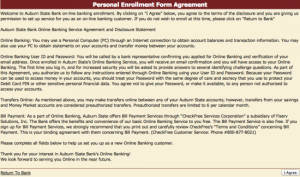
Step 3 – You will be provided an enrollment form. Fill out the form with the required information, enter the security value, and click Submit at the bottom of the page.