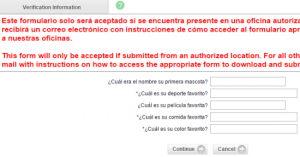BAC Florida Bank provides banking and financial products and services to individual, corporate, and institutional customers in the areas of personal banking and wealth management, real estate financing, and corporate and institutional banking. It offers investment products and wealth management services, such as investment strategy, research, expedient order execution, and other related services, as well as securities custody, clearing, and settlement services for individuals and institutions in Latin America and the United States.
Bank Official Website:
• www.bacflorida.com
Bank Customer Service Telephone:
• 1 (305) 789-7000
Bank Routing Number:
• 067009044
Bank Swift Number:
•BFLBUS3M
Online Banking Mobile Apps:
• iPad
• iPhone
• Android
Branch Locator:
•Branch Finder Link
BAC Florida Bank Online Banking Login
HOW TO LOG IN
Step 1 – If a user wants to login they will need to go to the bank`s Homepage and hover their cursor over `Sign In` at the top right of the page. A drop down window will appear and from this the user must click `Internet Banking`.
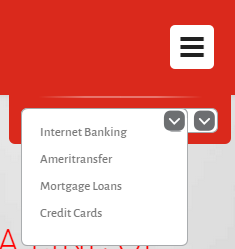
Step 2 – The user is now required to enter their `My E-Banc ID` and then click on `Submit`.

Forgotten User ID/Password
Step 1 – If users are unable to find or remember their login details then they will have to speak directly with the bank. They can do this by telephone calling 1 (305) 789-7000 or alternatively if the customer prefers thy will be able to visit their `Bank Branch`.
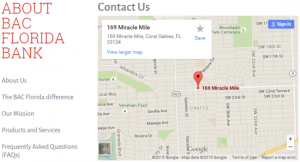
HOW TO ENROLL
Step 1 – If a user wants to enroll they will need to go to the bank`s Homepage and hover their cursor over `Sign In` at the top right of the page. A drop down window will appear and from this the user must click `Internet Banking`.
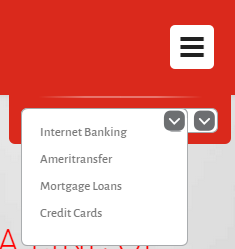
Step 2 – Now the user will be required to click the link `Enroll`.

Step 3 – Next the user must click `I Agree`.
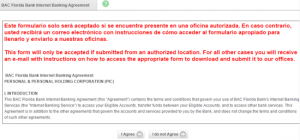
Step 4 – The user is now required to complete the `Blank Fields` and then click `Continue`.