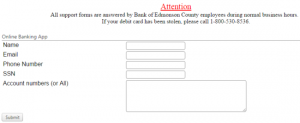Bank of Edmonson County is a full-service bank. The bank accepts deposits, makes loans and provides other services for the public. The planning of founders Jesse T. Alexander, his brothers Luther F. Alexander and David W. Alexander, George W. Woodcock and N.E. (Ed) Vincent had paid off. Since that day Bank of Edmonson County has grown from a $15,000 entity to an over $200,000,000 enterprise. This has been accomplished by following the plan of its original founders and board of directors as well as the hard work and dedication of the generations that have followed them in leadership roles. Throughout Bank of Edmonson County’s over 85 years in business, the leadership of the bank has cultivated such levels of respect and confidence from their fellow citizens that the founders dream of organizing the “new bank” in Edmonson County has become a prospering reality.
Bank Official Website:
• www.bankofedmonson.com
Bank Customer Service Telephone:
• 1 (800) 530-8536
Bank Routing Number:
• 083907560
Bank Swift Number:
• This Bank is not part of the SWIFT network, so there is no number.
Online Banking Mobile Apps:
• iPhone
• Android
• iPad
Branch Locator:
•Branch Finder Link
Bank of Edmonson County Online Banking Login
HOW TO LOG IN
Step 1 – If a user wants to log in they will be required to go to the bank`s Homepage and look for `Online Banking Login` towards the center of the page. Here they will need to enter their `Username` and then click `Login`.

Forgotten User ID/Password
Step 1 – If a user is unable to remember their password they will be required to go to the bank`s Homepage and look for `Online Banking Login` towards the center of the page. Here they will need to click the link `Forgot Password`.
Step 2 – Now they must enter their `User Name` and then click on `Submit`.
If the user can not remember any of their other login details they will be required to contact the bank either by calling 1 (800) 530-8536 or by going to the `Bank Branch`
HOW TO ENROLL
Step 1 – If a user wants to enroll they will be required to go to the bank`s Homepage and look for `Online Banking Login` towards the center of the page. Here they will need to click the link `New User`.
Step 2 – Next the user is required to complete the `Blank Fields` and then click on Submit`.
Required
- Name
- Email address
- Telephone number
- Social security number
- Account number