The Bank of Houston offers personal and commercial banking services. The bank was founded in 1889 and is based in Houston, Missouri. The Bank of Houston operates as a subsidiary of Ozark Bancshares, Inc.
Bank Official Website:
• www.thebankofhouston.com
Bank Customer Service Telephone:
• 1-417-967-3351
Bank Routing Number:
• 081506358
Bank Swift Number:
• This Bank is not part of the SWIFT network, so there is no number.
Online Banking Mobile Apps:
• Android
Branch Locator:
•Branch Finder Link
Bank of Houston Online Banking Login
HOW TO LOGIN
Step 1 – Go to www.thebankofhouston.com – Enter your User Name and Password. Click the “Login” button.

Step 2 – Once you’ve entered your login credentials and clicked the login button, you will then be taken to your online banking page where you will be able to review your balances and proceed with any allowable online banking transactions
HOW TO REGISTER
Step 1 – If you are currently a client with the bank, go to This Page to begin your registration for online banking services. You must complete all of the required fields as follows:
- Select a title from the drop down box
- First name
- Middle initial
- Last name
- Suffix (Jr. Sr. etc)
- Account holder’s Social Security Number (no spaces or dashes)
- Date of birth (mm/dd/yyyy format)
- Mother’s maiden name
- Address
- City
- State (select from the drop down box)
- Zip Code
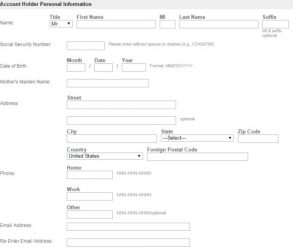
Telephone
- Home phone
- Work phone
- Other (cell or alternative phone number)
- Email address
- Re-enter email address
User ID and Password
- Create a User ID
- Create a password (use the password guideline link for assistance)
- Re-enter your password
Secondary Account Holder
- Select a title from the drop down box
- First name
- Middle initial
- Last name
- Social Security Number (no spaces or dashes)
- Click the bill pay enrollment- this not self-service bill pay. In this case you will provide the bank with information with regard to who you would like to pay and they will pay them for you.
Disclosure
- You must click the link and review the Terms and Conditions the bank provides. Once you’ve reviewed the terms, you must click the acknowledgement box in order to have the ability to proceed. Click “Continue”
From this point you will be prompted privately (to protect your information) through the remaining aspects of your online banking enrollment. Once enrollment is complete, you will be able to access your account with a User Name and Password
