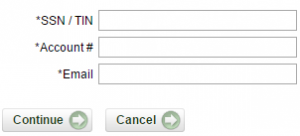Summit Bank of Kansas City opened its doors for business on November 18, 2005, in the heart of Lee’s Summit, Missouri, and is proud to serve all of eastern Jackson County.
Managed and staffed by a team of local, experienced bankers, we offer a full array of banking products and solutions backed by a commitment to quality and personalized service. The decisions that affect you are made locally because we’re committed to supporting the people and organizations that make our community a special place to live and work.
Bank Official Website:
• www.summitbankofkc.com
Bank Customer Service Telephone:
• 1 (816) 524-8282
Bank Routing Number:
• 101004280
Bank Swift Number:
• This Bank is not part of the SWIFT network, so there is no number.
Online Banking Mobile Apps:
• No Mobile Apps Available.
Branch Locator:
•Branch Finder Link
Bank of Lee’s Summit Online Banking Login
HOW TO LOG IN
Step 1 – If the user wants to login they need to find the banks Homepage and then look for `Log In To Online Banking` which is towards the top right of the page. Here they need to enter their `ID` and `Password` and then click `Enter`.
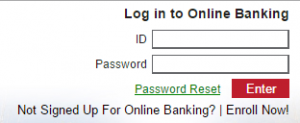
Forgotten User ID/Password
Step 1 – If the user wants to login they need to find the banks Homepage and then look for `Log In To Online Banking` which is towards the top right of the page. Here they need to click the link `Password Reset`.
Step 2 – The user must now enter their `Netteller ID`, `Email Address` and `Subject Of Email` and then click `Continue`.
If the user can not remember or locate any of their other login details they will need to contact the bank ether by telephone on 1 (816) 524-8282 or by going to their `Bank Branch`.
HOW TO ENROLL
Step 1 – If the user wants to enroll they need to find the banks Homepage and then look for `Log In To Online Banking` which is towards the top right of the page. Here they need to click on the link `Not Signed Up For Online Banking? Enroll Now!`
Step 2 – The user must now click `I Agree` to show they understand the bank`s terms and conditions.
Step 3 – The user must now enter their `Social Security Number`, `Account Number` and `Email Address` and then click `Continue`.