Bank of New Cambria provides personal and business banking products and services. It offers checking accounts, savings accounts, money market accounts, certificates of deposit, individual retirement accounts, and ATM/debit cards; auto and personal loans, real estate loans, agriculture loans, and business loans; and Internet banking services. The company was founded in 1933 and is based in New Cambria, Missouri with a branch office in Bevier, Missouri.
Bank Official Website:
• www.banknewcambria.com
Bank Customer Service Telephone:
• 1-(660) 226-5211
Bank Routing Number:
• 081517871
Bank Swift Number:
• This Bank is not part of the SWIFT network, so there is no number.
Online Banking Mobile Apps:
• iPhone
• Android
• iPad
Branch Locator:
•Branch Finder Link
Bank of New Cambria Online Banking Login
HOW TO LOGIN
Step 1 – Go to www.banknewcambria.com – Once you’ve reached the home page, go to the “Internet Banking” link at the top left of the page and click the link, this will take you to the User ID page. Enter your User ID in the field provided. Click “Continue.” You will then be taken to a separate page, for security, to enter your password.
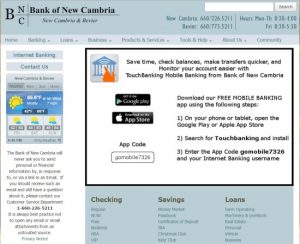
Step 2 – After you’ve entered and submitted both your User ID and your password, you will then be taken to your Online Banking page where you will have the ability to conduct your banking business.
Forgotten Password – If you find you cannot remember your password, you must call the bank at 1-(660) 226-5211 or you may walk into one of the branches for personal assistance in resetting your password.
HOW TO ENROLL
Step 1 – If you’re prepared to enroll in online banking services, start with This Page – Before you will be able to proceed with enrollment, you will need to review and agree to the “Personal Enrollment Form Agreement.” Once you’ve completed reviewing the agreement, click “I Agree” in the lower right side of the page. once you click “I Agree” you will be taken to the “Personal Enrollment Form” page. Complete all required fields, do the human verification at the bottom of the page by typing the characters into the text box and click “submit.

Step 2 – Once you’ve completed all of the fields, you will be prompted through the system to complete your enrollment. At that time you will be able to login and work with your Online Banking account to conduct your banking business.
