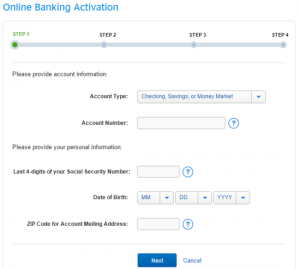Compass Bank, doing business as BBVA Compass, provides banking products and services to individuals and businesses. The company offers personal banking products and services that include checking and savings accounts, credit cards, and mortgages; specialty programs that comprise premier personal banking, everyday heroes banking, professional program, savings and protection program, opportunity banking, second chance banking, and global wealth client program services .
Bank Official Website:
• www.bbvacompass.com
Bank Customer Service Telephone:
• 1-800-266-7277
Bank Routing Number:
• 062001186
Bank Swift Number:
• This BANK is not part of the SWIFT network, so there is no number.
Online Banking Mobile Apps:
• iPad
• iPhone
• Android
Branch Locator:
• Branch Finder Link
BBVA Compass Online Banking Login
HOW TO LOG IN
Step 1 – If a user wants to login they need to go to the bank`s Homepage and look for `Sign In To Online Banking` at the top left of the page. Here the user must enter their `User ID` and then click `Sign In`.
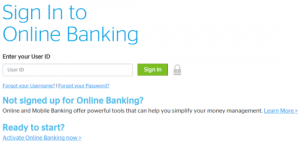
Forgotten User ID/Password
Step 1 – If a user can not remember their login details they should go to the bank`s Homepage and look for `Sign In To Online Banking` towards the top left of the page. Here they should click either of these two links `Forgot your Username? | Forgot your Password?`.
Step 2 – If the user clicked `Forgot your Username?` they will now be required to enter your `Account Number` and Email Address` and then click `Continue`.
Step 3 – If the user clicked `Forgot your Password?` they will now be required to enter enter their `Username` and then click `Continue.
HOW TO ENROLL
Step 1 – If a user wants to login they need to go to the bank`s Homepage and look for `Sign In To Online Banking` at the top left of the page. Here the user must click the link `Activate Online Banking Now`.
Step 2 – The user must now click the link `Activate Your Online Banking Now`.
Step 3 – The user must now select the type of banking they wish to enroll in from the drop down menu, then the user is required to complete the `Blank Fields`. After completion the user must click `Next`.
Required
- Account type
- Account number
- Last four digits of social security number
- Date of birth
- ZIP code