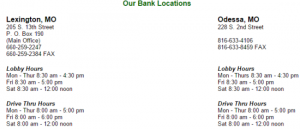As of July 13, 2016, B&L Bank was acquired by North American Savings Bank, F.S.B. B&L Bank operates as a community bank that serves the residents of West Central Missouri. It offers personal banking services, such as personal checking accounts, personal checking accounts, regular savings accounts, money market accounts, certificates of deposit, individual retirement accounts, personal installment loans, adjustable rate and fixed rate mortgage loans, Mastercard debit card, safe deposit boxes, and consumer credit cards.
Bank Official Website:
• www.bl-bank.com
Bank Customer Service Telephone:
• 1 (660) 259-2247
Bank Routing Number:
• 301271693
Bank Swift Number:
• This BANK is not part of the SWIFT network, so there is no number.
Online Banking Mobile Apps:
• No Mobile Apps Available
Branch Locator:
•Branch Finder Link
B&L Bank Online Banking Login
HOW TO LOG IN
Step 1 – If a user wishes to log in to their account they will need to go to the bank`s Homepagewhere they should click `24 Hour Banking` which is found towards the top left of the page. This `24 Hour Banking` link will be in the center area of the next two pages that appear and it must be clicked on each time it appears.

Step 2 – Next the user must enter their `Access ID` and then click on `Submit`.
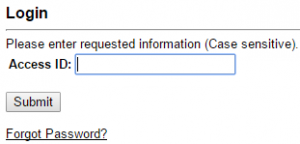
Forgotten User ID/Password
Step 1 – If a user wishes to log in to their account they will need to go to the bank`s Homepage where they should click `24 Hour Banking` which is found towards the top left of the page. This `24 Hour Banking` link will be in the center area of the next two pages that appear and it must be clicked on each time it appears.

Step 2 – Next the user must click the link `Forgot Password`.
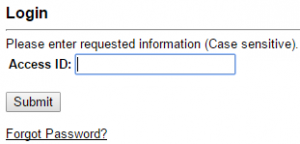
Step 3 – Next the user must enter their `Access ID`, `Last Four Digits Of Social Security Number` and `Email Address` and then click on `Submit`.
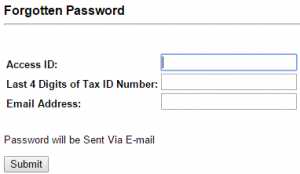
If a user can not remember any other login details they will need to contact the bank and seek advice. Customers can telephone 1 (660) 259-2247 or by visiting the `Bank Branch`.
HOW TO ENROLL
Step 1 – If a user wishes to enroll they will need to contact the bank and seek advice. Customers can telephone 1 (660) 259-2247 or if they would prefer to see a member of staff they can visit the `Bank Branch`.