BlackRidgeBANK provides community banking services to individuals, families, and businesses. It offers personal banking services, such as checking accounts, savings accounts, CDs, IRAs, health savings accounts, personal loans, credit cards, online banking services, bill payment services, and account switch kits. The company also provides business banking services, which include checking accounts, savings and CDs, loans, cash management services, credit cards, online banking services, and bill payment services.
Bank Official Website:
• www.blackridgebank.com
Bank Customer Service Telephone:
• 1- (320) 763-7700
Bank Routing Number:
• 091914286
Bank Swift Number:
• This Bank is not part of the SWIFT network, so there is no number.
Online Banking Mobile Apps:
• iPhone
• Android
• iPad
Branch Locator:
•Branch Finder Link
BlackRidgeBANK Online Banking Login
HOW TO LOGIN
Step 1 – Go to www.blackridgebank.com – In the login box, located at the top right corner of the home page, enter your Access ID. Click “Login”

Step 2 – After you’ve submitted your Access ID, you will be taken to a separate, secure page, where you will enter your password. Click “Submit”
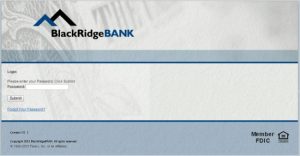
Step 3 – Once you’ve successfully entered your login credentials, respectively, you will then be guided to your Online Banking page, where you may begin conducting any reviews and transactions.
Forgotten Password – In the event you’ve forgotten your password, you would be able to reset your password online by starting at the “Forgot Your Password?” page. Click “Submit”
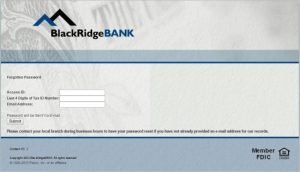
Enter all of the required information needed to verify your information. Once you’ve submitted your information, you will receive an email to the email address you’ve provided to the bank containing your password information. You will then regain access to your account and may resume your banking activities.
HOW TO ENROLL
Step 1 – Once you decide you’re prepared to enroll in online banking services, go to the Enrollment Page. This will guide you privately through the steps needed to acquire your online account. You must begin by reviewing the “PERSONAL ONLINE BANKING, MOBILE BANKING, MOBILE CHECK DEPOSIT & BILL PAY SERVICE AGREEMENT” located on the second half (bottom) of the page. You must read and agree to this online agreement covering all aspects of the bank’s services.

Step 2 – After you’ve submitted your agreement, you’ll be guided to the “First Time User” page, where you will begin your enrollment process. Enter the required security information. Click “Submit”
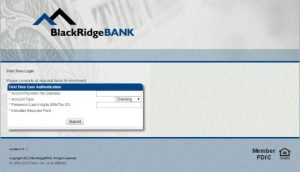
Step 3 – From this point you will be taken privately, through any remaining enrollment steps. Once completed you will have the ability to login and conduct any of your banking business at, any time 24 hours daily, any day of the year.
