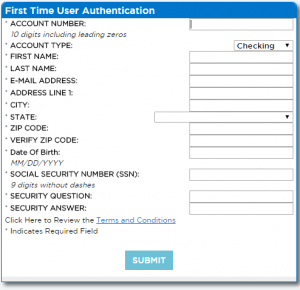Blue Hills Bank is a bank based in Hyde Park, Massachusetts. The bank was named Hyde Park Savings Bank until 2011. The bank has 11 branches, all of which are in Massachusetts. Hyde Park Savings Bank was organized on April 20, 1871 and incorporated on March 8, 1871. Charles F. Gerry was its first president. It opened for business on June 17, 1871. It was originally located in the selectmen’s room of the Hyde Park town hall. On September 1, 1871 it moved to Hyde Park’s Neponset Block, where it remained until the building was destroyed by fire on May 5, 1874.
Bank Official Website:
• www.bluehillsbank.com
Bank Customer Service Telephone:
• 1-800-361-6903
Bank Routing Number:
• 211073981
Bank Swift Number:
• This Bank is not part of the SWIFT network, so there is no number.
Online Banking Mobile Apps:
• iPhone
• Android
• iPad
Branch Locator:
•Branch Finder Link
Blue Hills Bank Online Banking Login
HOW TO LOG IN
Step 1 – If a user wants to login they need to go to the bank`s Homepage and hover the cursor over `Login` at the top right of the page. A drop down menu will appear and here the user must select the type of login they require, enter their `Access ID` and then click `Go`.
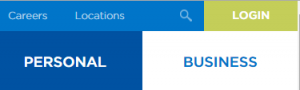 Forgotten User ID/Password
Forgotten User ID/Password
If a user can not remember any of their login details they need to get in touch with the bank. This can be done either by telephone calling 1-800-361-6903 or by visiting their `Bank Branch`.
HOW TO ENROLL
Step 1 – If a user wants to enroll they need to go to the bank`s Homepage and hover the cursor over `Login` at the top right of the page. A drop down menu will appear and here the user must click the link `Enroll In Personal Online Banking`.
Step 2 – The user must now complete the `Blank Fields` and then click on `Submit`.
Required
- Account number
- Account type
- Name
- Address
- ZIP code
- Email address
- Date of birth
- Social security number
- Security question
- Security answer