Cache Valley Bank provides banking services to small businesses, farmers, and residents in Utah. It offers personal banking services, which include deposit accounts, such as checking, savings, and certificates and individual retirement accounts (IRA); bank cards, including Visa debit cards and Visa credit cards; loans, such as personal, construction, and mortgage loans; mortgages; and other services, such as telephone banking, Internet banking, mobile banking, cashier’s checks/money orders, wire transfers, notary public, and safe deposit boxes.
Bank Official Website:
• www.cachevalleybank.com
Bank Customer Service Telephone:
• 1-888-418-5333
Bank Routing Number:
• 124302325
Bank Swift Number:
• This Bank is not part of the SWIFT network, so there is no number.
Online Banking Mobile Apps:
• iPhone
• Android
• iPad
Branch Locator:
•Branch Finder Link
Cache Valley Bank Online Banking Login
HOW TO LOG IN
Step 1 – If a user wants to login they need to go to the bank`s Homepage and look for `Login` at the top left of the page. Here they need to look for `Personal Banking` and click `Go`.
Step 2 – Now the user must look for `Registered Internet Banking User` and then click `Login`.
Step 3 – The user must now enter their `User ID` and the randomly generated code and then click Next`.
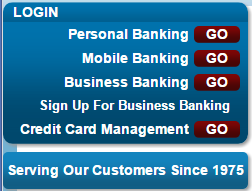
Forgotten User ID/Password
If users can not remember any of their login details they will need to contact the bank. The can do this by calling them on 1-888-418-5333 or by going to their `Bank Branch` and speaking to a member of staff.
HOW TO ENROLL
Step 1 – If a user wants to login they need to go to the bank`s Homepage and look for `Login` at the top left of the page. Here they need to look for `Personal Banking` and click `Go`.
Step 2 – Now the user must look for `New Internet Banking User` and then click `Setup Your Info`.
Step 3 – Now the user must enter their `User ID`, `Password` and the randomly generated code and then click `Next`.

