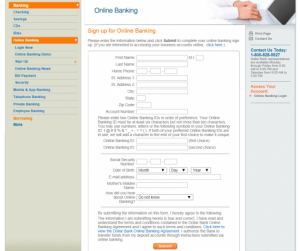Dollar Bank, Federal Savings Bank provides personal and business banking products and services to individuals and businesses. It offers checking, savings, certificates of deposits, and individual retirement accounts; refinancing loans, mortgages, reverse mortgages, home equity loans, home improvement loans, personal loans, auto loans, and student loans; and insurance, FDIC coverage, gift cards, educational banking programs, and other products for individuals.
Bank Official Website:
• www.dollar.bank
Bank Customer Service Telephone:
• 1-800-828-5527
Bank Routing Number:
• 243074385
Bank Swift Number:
• DBNKUS3P
Online Banking Mobile Apps:
• iPad
• iPhone
• Android
Branch Locator:
• Branch Finder Link
Dollar Bank Online Banking Login
HOW TO LOGIN
Step 1 – Go to the Dollar Bank Online Site Home Page, then look to the top right hand corner for the Online Banking Login button OR click the button that says “Log in Now” on the top left corner of the home page.

Step 2 – After clicking on one of the two login buttons, you will now be brought to the Dollar Bank Online Banking login screen. There will be two empty text boxes in the upper middle section of the screen that say “Online Banking ID” and “Online Banking Password”. Input your ID name/number, input your password, and finally click the “Continue” button directly beneath the text boxes to login to the site.

HOW TO REGISTER
Step 1 – First, go to the Dollar Bank Online Site Home Page, then look to the left hand side of the page. Under the heading “Online Banking Login” there will be a list of Online Banking options. The third column down, directly beneath the “Online Banking Demo” option will be the “Sign up for Online Banking” option, which you will need to select to continue.

Step 2 – After clicking the “Sign up for Online Banking” option, you will be brought to a page with two bubbled options that ask if you do or do not have a Dollar Bank ATM PIN. If you do, click the first bubble, if you do not, click the second bubble. After choosing an option, click the next button.

Step 3 (If you DO have an ATM PIN) – If you chose the option for having an ATM PIN, you will need to input your social security number, your checking/savings account number, your PIN, and then you will need fill in the details of your new account. Once all of the fields have been entered, click on the orange submit button on the bottom of the page. You will then have submitted your application for your online account with Dollar Bank.
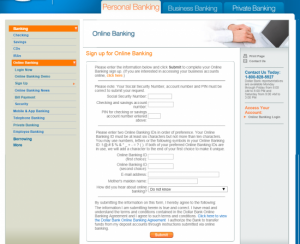
Step 4 (If you DO NOT have an ATM PIN) – If you chose the option for NOT having an ATM PIN, you will be required to input your personal information such as your name, address, account number, social security number, email, and other fields. In the center of the page will be the option for creating your Online Banking ID, which should be chosen based on the site’s requirements. Once you have entered all of the required fields, click on the submit button on the bottom of the page; you have now submitted your application for an online account with Dollar Bank.