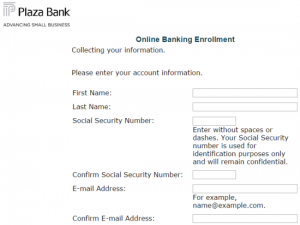Plaza Bank was acquired by Pacific Premier Bank. Plaza Bank offers a range of banking products and services in the United States. The company offers personal and business checking, interest checking, money market, and savings accounts; and certificate of deposit, attorney client trust, and individual retirement accounts
Bank Official Website:
• www.plazabank.com
Bank Customer Service Telephone:
• 1 (877) 714-9599
Bank Routing Number:
•122244087
Bank Swift Number:
• This BANK is not part of the SWIFT network, so there is no number.
Online Banking Mobile Apps:
• No Mobile Apps Available
Branch Locator:
•Branch Finder Link
Plaza Bank Online Banking login
HOW TO LOG IN
Step 1 – If a user wants to login they need to go to the bank`s Homepage and look fr `Online Banking Sign On` at the top right of the page. Here they need to click on `Personal`.
Step 2 – Now they must enter their `User ID` and then click `Continue`.

Forgotten User ID/Password
Step 1 – If a user can not remember their login details they need to contact the bank either by calling 1 (877) 714-9599 or by visiting their `Bank Branch`.
HOW TO ENROLL
Step 1 – If a user wants to login they need to go to the bank`s Homepage and look fr `Online Banking Sign On` at the top right of the page. Here they need to click on `Personal`.
Step 2 – Now they must click the link `Sign Up`.
Step 3 – The user must now scroll down and check the box to show they understand the banks terms and conditions and then they must click `Continue`.
Step 4 – The user is now required to complete the `Blank Fields` and then click `Continue`.
Required
- Name
- Social security number
- Email address
- Last four digits of card number
- PIN