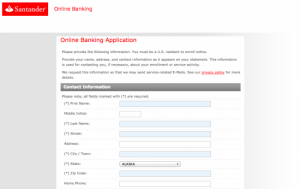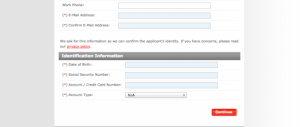Santander Bank, N. A. provides banking products and services. It offers personal checking accounts, savings and money market accounts, certificates of deposit, online and mobile banking, overdrafts, lines of credit, loans, mortgages, investment services, insurance services, and credit cards; and business banking, including basic services, business cash management, business online banking, professional service banking, advanced services, international services, merchant services.
Bank Official Website:
• www.santanderbank.com
Bank Customer Service Telephone:
• 617-757-3410
Bank Routing Number:
• 011075150
Bank Swift Number:
• This BANK is not part of the SWIFT network, so there is no number.
Online Banking Mobile Apps:
• iPhone
• Android
Branch Locator:
•Branch Finder Link
Santander Bank Online Banking Login
HOW TO LOGIN
Step 1 – Visit Santander Bank’s website and click the Login button on the right hand side of the page.

Step 2 – Enter your User ID and click Login.
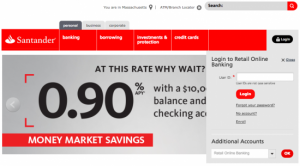
Forgot User ID/Password – If you forgot your User ID, you will need to contact Santander Bank’s Customer Service Department (1-877-768-2265) and notify a bank representative of your situation. If you forgot your Password, you must click the Forgot your password? link, found under the Login section of the homepage. You will then be asked to supply your Username and Date of Birth. Enter the information, then click Continue.
HOW TO ENROLL
Step 1 – Click the Enroll link under the Login section of the homepage.
Step 2 – Once you arrive at the Santander Bank’s Enrollment Page, you will be instructed to fill out the Online Banking Application which asks you to provide:
- First and Last Name
- Middle Initial
- Street Address
- City/Town
- State
- Zip Code
- Home Phone
- Work Phone
- E-mail Address
- Date of Birth
- Social Security Number
- Account/Credit Card Number
- Account Type
Once the application has been completed, click Continue.