Bank of Bartlett operates as a bank. The Bank offers saving accounts, debit card, loans, cash management, and mortgage facilities. Bank of Bartlett serves customers in the State of Tennessee.
Bank Official Website:
• www.bankofbartlett.com
Bank Customer Service Telephone:
• 901.382.6600
Bank Routing Number:
• 084003159
Bank Swift Number:
•This BANK is not part of the SWIFT network, so there is no number.
Online Banking Mobile Apps:
• iPad
• iPhone
• Android
Branch Locator:
•Branch Finder Link
Bank of Bartlett Online Banking Login
HOW TO LOGIN
Step 1 – Go to www.bankofbartlett.com – Begin by entering your User ID into the login box at the top right side of the page. Click “Login.” You will be sent to a separate page to enter your password. This offers added security to protect you and your account.

Step 2 – Once you’ve reached the password page, enter your password in the required field. You will then be able to access your online banking services and transact banking business or review accounts
Forgot Password – If you are unable to remember your online banking password, got to the login box on the home page and click the “Password Help” link. You will arrive at the “Forgot Password” page. You must first provide the following required information:
- Account holder’s first name
- Last name
- Social Security Number
- Address
- City
- State’
- Zip code
- Mother;s maiden Name
- How did you hear about the bank- answer using the drop down box to make your selection
- Click “Submit”
Once you submit your information, you will be privately prompted through the remainder of the process. Once complete, you will be able to reset your password and regain access to your online banking services.
HOW TO ENROLL
Step 1 – If you have not yet enrolled in online banking services, go to This Page to begin the enrollment process. You will begin by reading and accepting the “Online Banking Enrollment Form Agreement”
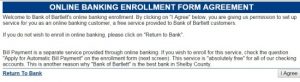
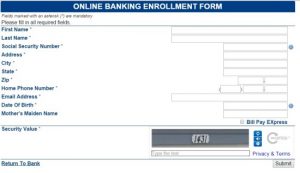
Once you click the “I agree” button to indicate you have read and agree with the terms, you will be taken to the online enrollment form for which you must provide all of the following required information:
- Account holder’s first name
- Last name
- Social Security Number
- Address
- City
- State’
- Zip code
- Mother;s maiden Name
- How did you hear about the bank- answer using the drop down box to make your selection
- This bank requires human verification- type the character from the box into the text box
- Click “Submit”
From here you will be prompted through the remaining enrollment process. You should expect to provide more information and set up security.
Step 3 – As soon as enrollment has been completed, you will be able to login with your Username and Password and access your online banking services
