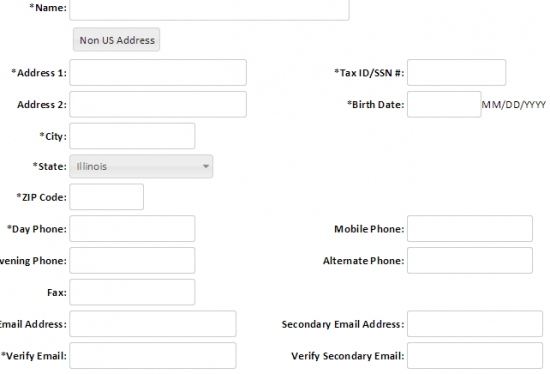1st State Bank of Mason City offers personal and commercial banking services. The bank was founded in 1977 and is based in Mason City, Illinois. 1st State Bank of Mason City operates as a subsidiary of Firstate Bancorp, Inc.
Official Website:
Bank Customer Service Telephone:
- 1 (217) 482-3285
Bank Routing Number:
- 071124669
Bank Swift Number:
- This BANK is not part of the SWIFT network, so there is no number.
Online Banking Mobile Apps:
- No Mobile Apps Available
Branch Locator:
First State Bank of Mason City Online Banking Login
HOW TO LOG IN
Step 1 – To log in to online banking existing users must go to the banks Homepage and use ´Online Banking Login´ to enter their ´Access ID´ and ´Passcode´ into the blank fields and then click ´Login´.
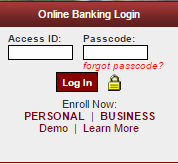
Forgotten User ID/Password
Step 1 – If a user forgets or looses their passcode they must click the link ´Forgot Passcode´ which is under the ´Online Banking Login´ at the top left of the homepage.
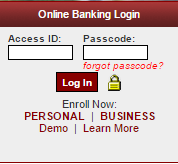
Step 2 – A second page shows blank fields where the user must enter their ´Access ID´,´Social Security Number/Tax ID´ and ´Account Number´ and then click ´Submit´.
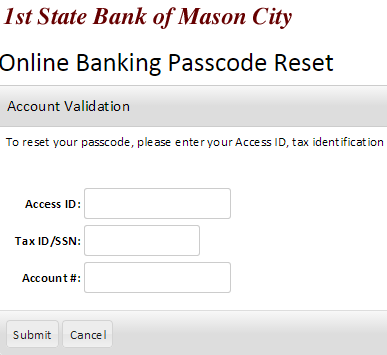
Step 1 – If an existing online banking user can not remember or has lost their access ID they can click on the link´Contact Us´which is in the drop menu at the left side of the homepage.
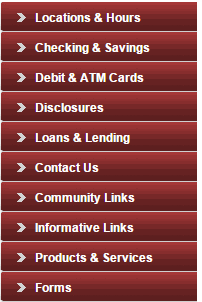
Step 2 – The next page is for users to send a message, in this case to ask regarding a new access ID. Users must enter their ´Name´, their ´Email Address´ and their message in the blank fields.
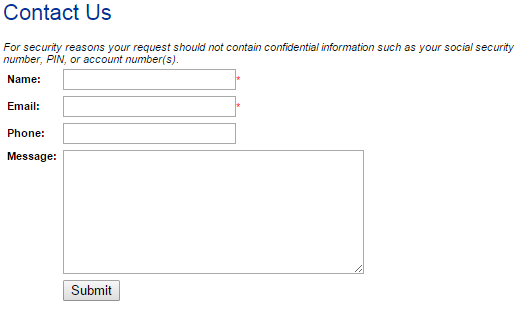
HOW TO ENROLL
Step 1 – Customers who have an account with the bank and who wish to create an online account must click on the link ´Personal´ under the ´Online Banking Login´ to the top right of the homepage.
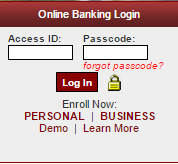
Step 2 – Then a second page appears. This is the terms and conditions to which the user must check the box and then click ´I Agree´ at the bottom of the page to confirm.
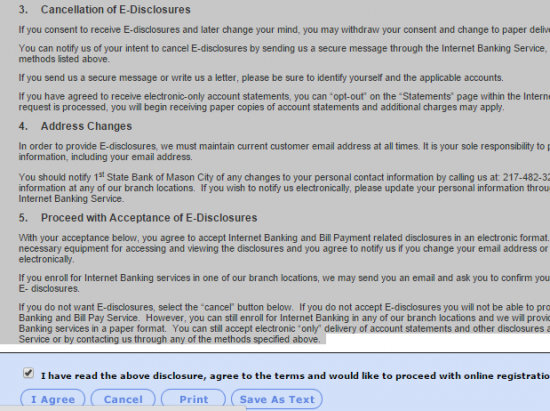
Step 3 – The next page contains several ´Blank Fields´ which must be completed after which the user must click ´Continue´.
Required
- Name
- Address
- Zip code
- Telephone number
- Email Address
- Date Of Birth
- Social security number/Tax ID