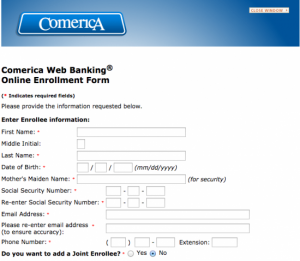Comerica Bank provides personal and business banking products and services. Its personal banking products and services include checking accounts, savings accounts, cards, certificates of deposit, and online services; home loans and personal loans; and brokerage services, individual retirement accounts, education savings, and insurance. The company’s business banking products and services include checking accounts, financing, savings accounts, and cards and online services.
Bank Official Website:
• www.comerica.com
Bank Customer Service Telephone:
• 888-444-9876
Bank Routing Number:
• 121137522
Bank Swift Number:
• MNBDUS33
Online Banking Mobile Apps:
• iPad
• iPhone
• Android
Branch Locator:
• Branch Finder Link
Comerica Bank Online Banking Login
HOW TO LOGIN
Step 1 – Go to Comerica Bank’s Website and enter your User ID and Password on the right side of the page, then click Continue.

Forgot User ID/Password – If you’ve forgotten your User ID, contact Comerica’s Customer Service Department (888-444-9876) for further assistance. If you’ve forgotten your Password, click the Forgot Password? Link which can be found under Comerica Web Banking. This will bring you to a page that asks you to enter your User ID and Email Address. Enter your information and click Next.
HOW TO ENROLL
Step 1 – Go to Comerica Bank’s Enrollment Page and select the type of account relationship you have and which type of online service you would like, then click Next.
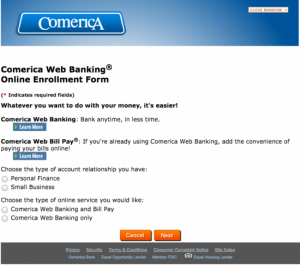
Step 2 – Fill out the Online Enrollment Form, then click Next and you will be on your way to creating a User ID.