Bank of Prairie du Sac provides banking services in the greater Sauk Prairie community. It offers personal banking services, which include online banking, mobile banking, eStatements, debit card, online bill pay, gift cards, investment/retirement planning, and credit cards; loan services, such as home equity, construction, consumer, student, and commercial loans; checking accounts, including interest checking and money market accounts; and savings and certificates of deposits, such as health savings, retirement savings, and money market accounts.
Bank Official Website:
• www.bankpds.com
Bank Customer Service Telephone:
• 1-608.643.3393
Bank Routing Number:
• 075909204
Bank Swift Number:
• This BANK is not part of the SWIFT network, so there is no number.
Online Banking Mobile Apps:
• iPhone
• Android
• iPad
Branch Locator:
•Branch Finder Link
Bank of Prairie du Sac Online Banking Login
HOW TO LOGIN
Step 1 – Go to www.bankpds.com – As you reach the home page, at the top right side of the page in the “Online Banking” box, enter your Username and Password. Click “Login.”

Step 2 – After you’ve entered and submitted your login credentials, you will be directed to your Online Banking page where you will have the ability to conduct reviews and transactions with any of your listed accounts.
Forgotten Password – Should you discover you’re unable to remember your password, you must provide some security information prior to receiving your password information. Go to the “Reset Password”page.
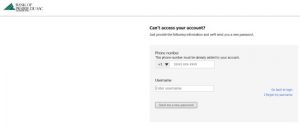
Once you’re on the password reset page, enter the phone number associated with your account. Enter, also, your Username. Click “Send me a new password.” You will receive a new password at the email address you have on file with the bank. Once you receive the new password, you may login and resume your online banking activities.
HOW TO REGISTER
Step 1 – If you would like to register for Online Banking services, go to “Registration.” Once you arrive to the registration page, read the information, if any of this applies, follow the links. If you have an account and know your password, click “Begin.”
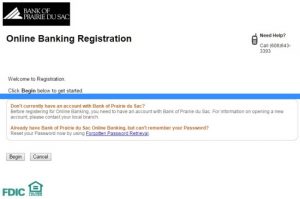
Step 2 – Once you have submitted your information and begun your registration process, you will reach the “Online Banking Registration Form.” Once you reach this page you must complete all of the required fields.
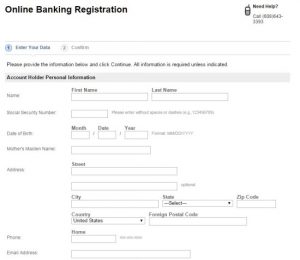
Step 3 – Prior to proceeding with your registration, at the end of the registration form, you will see a link to the “Internet Banking, Mobile Banking and Bill Payment Agreement and Disclosure Statement” link. Click the link and review the terms and conditions. Once you’ve read the terms click the box in front of the “I read and agree to the terms and conditions of service” acknowledgement. Click “Continue.”

Step 4 – From here you will be prompted privately, through the remainder of the registration process. Once registration is complete, you will then have the ability to login to your Online Banking account. From there you will be able to perform any account reviews and/or necessary banking transactions.
